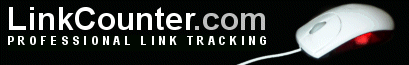|
|
Basic Help and Definitions
|
Sorting Link Information
(Click here to return to where you were.)
Many of the reports you view
can be sorted by one or more fields. For example, if you are on the Review
All Link Stats page, you may sort by Link Title, Last Active date, link Value or the numbers of Clicks.
 As you move from page to page
while reviewing your link statistics, you can determine which columns are sortable
by looking for an underlined column title. Clicking on the column title will sort in
either ascending or decending order, depending on the previous sort. If the last sort
performed was ascending, (first to last) then clicking again would resort decending,
(last to first). As you move from page to page
while reviewing your link statistics, you can determine which columns are sortable
by looking for an underlined column title. Clicking on the column title will sort in
either ascending or decending order, depending on the previous sort. If the last sort
performed was ascending, (first to last) then clicking again would resort decending,
(last to first).
The order a column is sorted is indicated by tiny red arrows surrounding the column
name. If the arrows point up, the sort order is decending, if the arrows point
down, the sort order is ascending. |